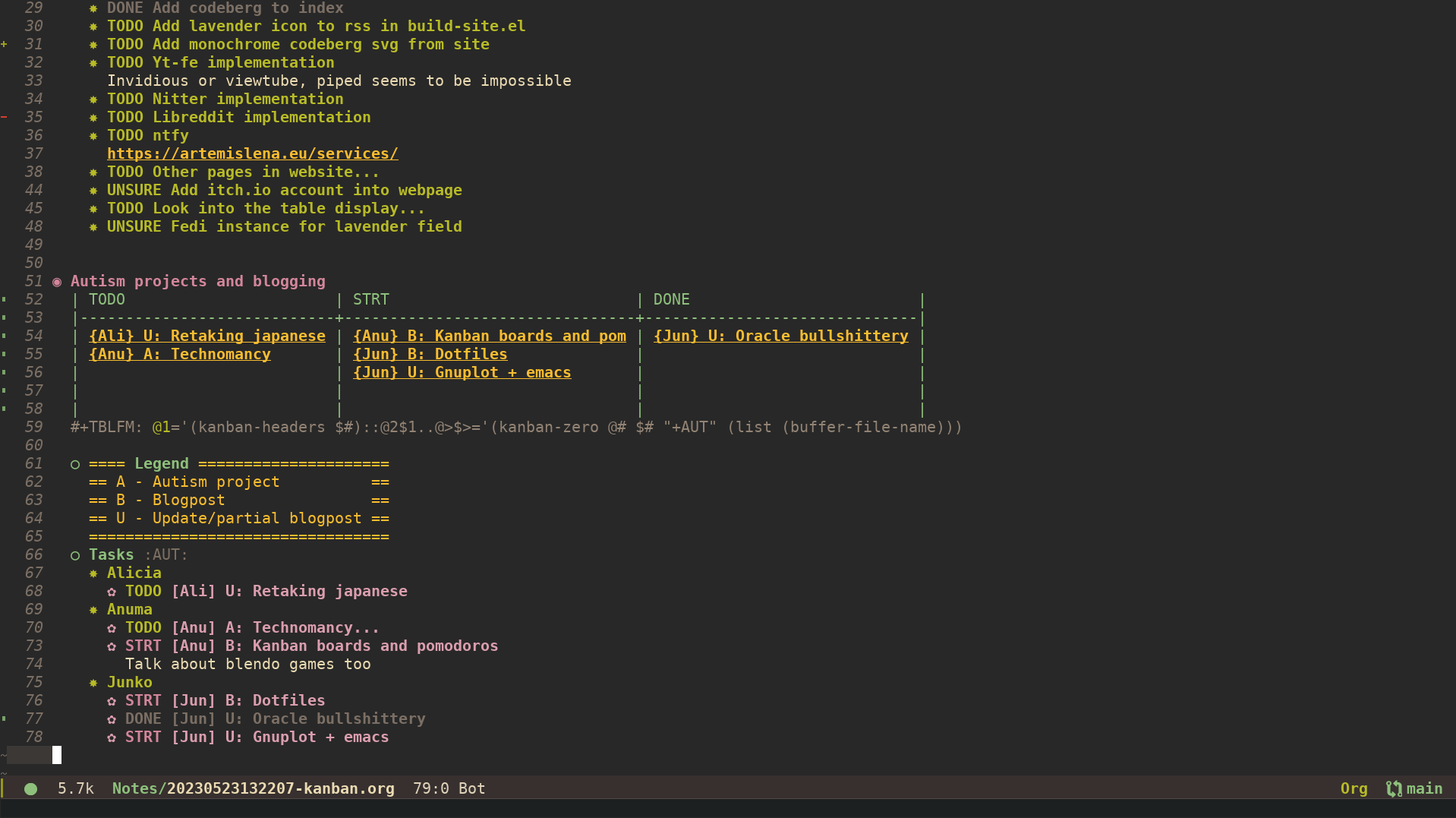Organizing our projects with kanban boards on emacs
2023年5月29日月曜日 15:41 by [ - Anuma - ]Tags [ - Tech - Productivity - ]
Before anything, just a quick update on things from the last post!
…
…
Yeah, Oracle Support didn’t fix shit.
Today I’d like to talk about how we implemented kanban boards into emacs with kanban.el.
Many years ago, when we were getting into game development, we came across the blendo games blog. In a particular post they explained their process for starting to make games. One of the things that stuck the most with of was how they handled their organization and workflow.
They mentioned how they managed themselves using pomodoros and kanban boards. This is something we’ve been fascinated with since. Pomodoro is the technique in which you set up a timer in which you focus on an activity for an amount of time, then having another set amount of time as a break, in which you can relax, chat, check social media and so on. In our case, we like using a 50-10 ratio, but every person is different, this is just what works for us.
We have already set up a pomodoro on emacs which integrates well with our polybar setup, which can be seen in our dotfiles. Using it has been a lot of help when dealing with focus when we are working on a class assignment and overall has been a success.
But we have another struggle when working on things. With class assignments, it’s easy to organize ourselves because every project has a very clear beginning and end. But with larger projects like making our guix environment, one struggle that prevents us from working on it as regularly is being unsure of what priority should we give things. This is where kanban boards come in.
To be quite fair, we had been looing into implementing kanban boards in org for a while now, but we never dedicated the energy to it and when we did, we never found a solution that we liked. This was until we found kanban.el. It’s available on MELPA and it doesn’t require further configuration, so it should be easy to add to any emacs setup, it just adds functions to the org tables and the script file itself is pretty well documented.
Our first attempt was using it to organize the priorities for our dotfiles using custom TODO items, dividing them by versions. V1 being what’s needed for it to be able to have the most basic function while V2 and V3 are for adding extra features or optimizations on top of it.
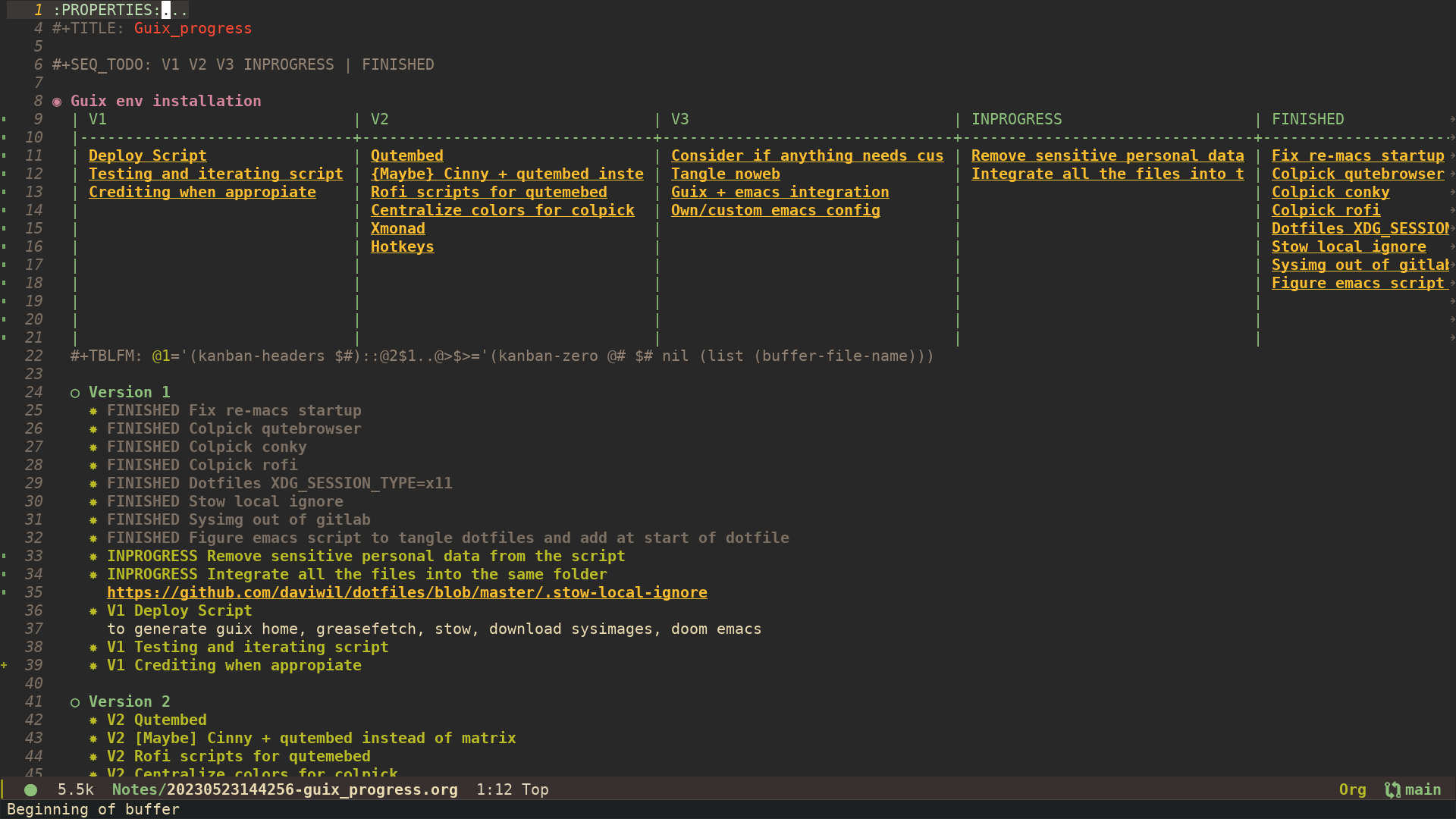
As you can see, in this example, the function is pretty simple, just grabbing the org todo tags from the file, and populating the table with them and the items assigned to each tag.
In this other example, we have multiple boards in the same file, and they are separated by using an org tag from the header to find the desired items to add to the table.